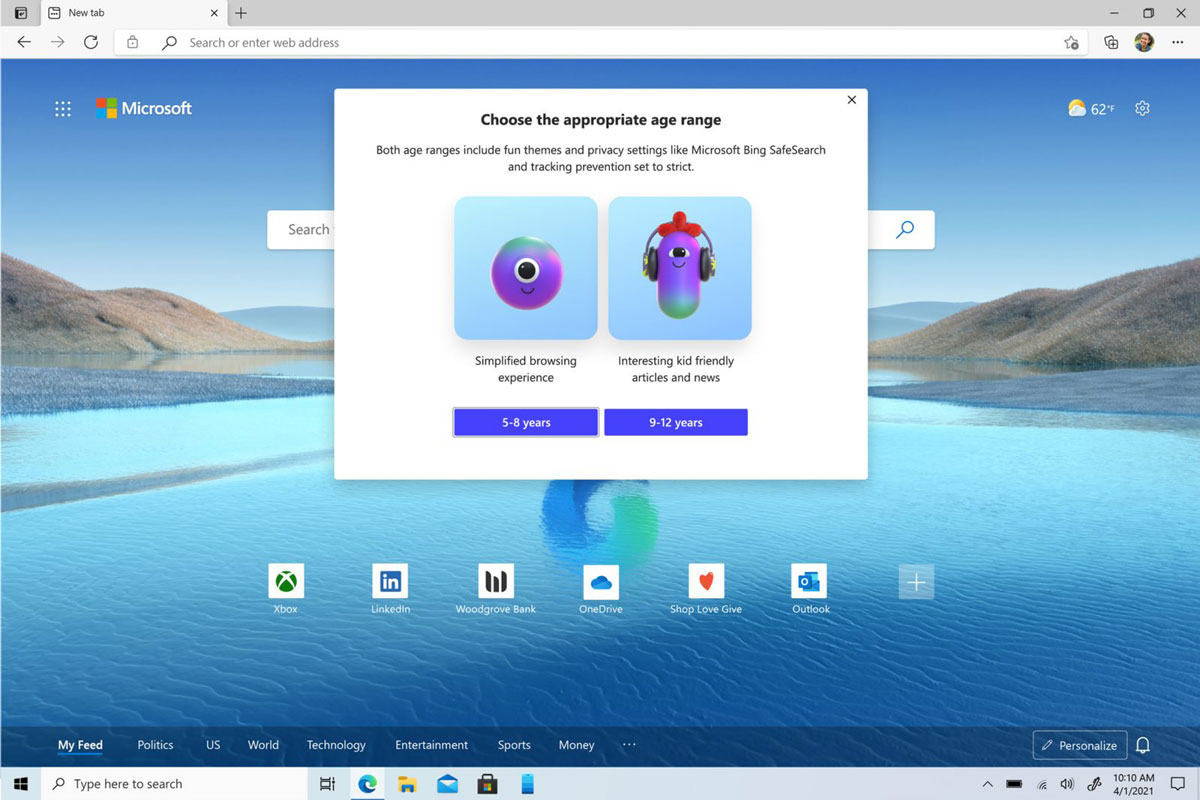tech
Microsoft creates ‘Kids Mode’ for children to surf safely on Edge
Microsoft announced the launch of Kids Mode. This is a children’s mode, for the Edge, which makes navigation safer and more intuitive for children.
To activate Kids Mode, just click on your profile picture and select the dedicated option that now appears in that menu. Once active, navigation is limited to approved websites.
Kids Mode was designed to respond to cases where parents pass a laptop into their children’s hands, which is an instant and easy to apply solution. When you activate Kids Mode, you can choose the age of the child who will be on the computer, to adapt the experience to your needs.
This mode allows you to follow the navigation and filter the search results, excluding, from the start, any graphic and textual content for adults.
Kids Mode is available on Microsoft Edge for both Windows and macOS.